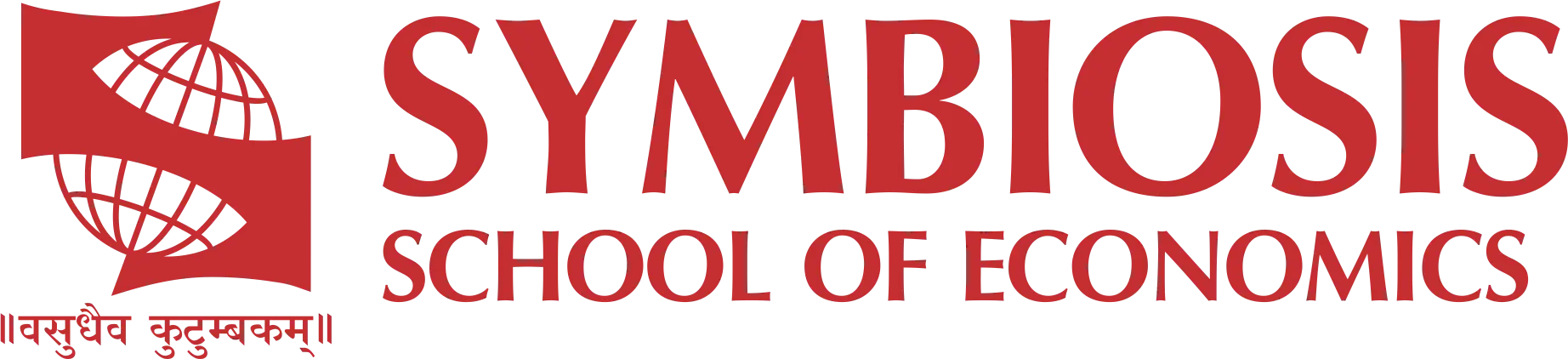To spread digital awareness by teaching students. To achieve this, we approached Lonkar Madhyamik Vidyalay, a school located in Mundhwa. Post obtaining permission from both, the college end as well as from the Principal of the school, we went to the school on 30th September 2015. We taught sixteen girls from class 10 for a span of one and half hours (12:30pm-2:00). We tried our level best to ensure that we make the best out of the time we got with the students.
We started off by introducing ourselves to the students that we were assigned to teach. They were enthusiastic, friendly and eager to learn. We started off with computer basics. Even though they have a computer lab they were not very aware about all these topics as only 2 computers in the lab worked. They were not taken to the computer lab often.
We started with computer basics. The girls were aware about a few basics like what the CPU is and the monitor. We taught what are icons, how to shut down the computer, how to start Microsoft word and excel etc. We also told them about the role of computer in our lives and how it is extremely important in today’s world to know how to operate computer. We also asked them if any of them were aware of internet. All the girls we taught were aware that internet existed but were not users of the internet. We also told them a little bit about how email works .Out of the girls we taught only two of them had computers at home and even they were not very well versed with computers
After this each mentor individually taught the groups excel and word. We started out by teaching word. We first explained why word is used. Since we wanted to make learning fun and relatable we took some simple examples thru which they could understand better. Then we told them how word works and how one could write out endless amount of information on it just how we write on a plain sheet of paper. Then we taught them about the different fonts that they could use and told them how font were like different handwritings which they could use while typing out in Microsoft word. We told them about the B I U (BOLD, ITALICS, UNDERLINE) and when we use them. Then each of us asked each kid to type their names and type what they wanted to become they could select the font they liked. They were also asked to type in a line about why they chose a particular profession. After they typed we taught them how they could use different colors on their font. We also showed them how they could use clipart and how they could search for clipart pictures.
Then we moved to the next segment of Microsoft word where we asked the kids to write a letter to their friend. In this activity we made sure that we didn’t confuse the girls with the format that we knew and asked them to apply the format that they were taught in school. The intention behind this was that we didn’t want to confuse the girls by introducing new formats to them. While writing the letter the mentors made sure they sat beside the girls and helped them. We made sure that each girl had equal contribution in the letter writing activity. In this we taught kids how they could apply comma and colon. We also showed them how they could align the sentences on word using different alignments such as left, center, right and justify. They set the address of the sender of the letter to Right align (according to the letter format they follow). We showed them how they could undo and Repeat if they made any mistakes while typing. Finally we taught them how to save the letter that they had written to their friend. The girls saved their letter against their name and after saving they seemed quite excited to see their names under the word con on the desktop.
Next we started out by teaching excel. Our aim was to teach Excel basics to the girls. We had chalked out a plan where we had decided that we could teach them basic addition, multiplication, subtraction, division. We first started out by introducing excel to the girls and taught them about how each of the box was called the cell. We told them about the different uses of excel. We started teaching them excel by giving them examples that they could relate to. For example we told them suppose you’re in a shopping mall and you are the cashier then when you have to bill different items how will you add the prices of the items. Then we showed them how they could use the application of sum under the formulae option of excel to get the sum of items as well as average. We also showed them how they could add, subtract, divide and multiply We found that the girls showed special interest in Excel as they were not aware of how Excel could help them in their mathematical problems.
Overall we were happy that we were able to contribute to the digital week in our own small way and we hope that the kids learnt a few basics from us.