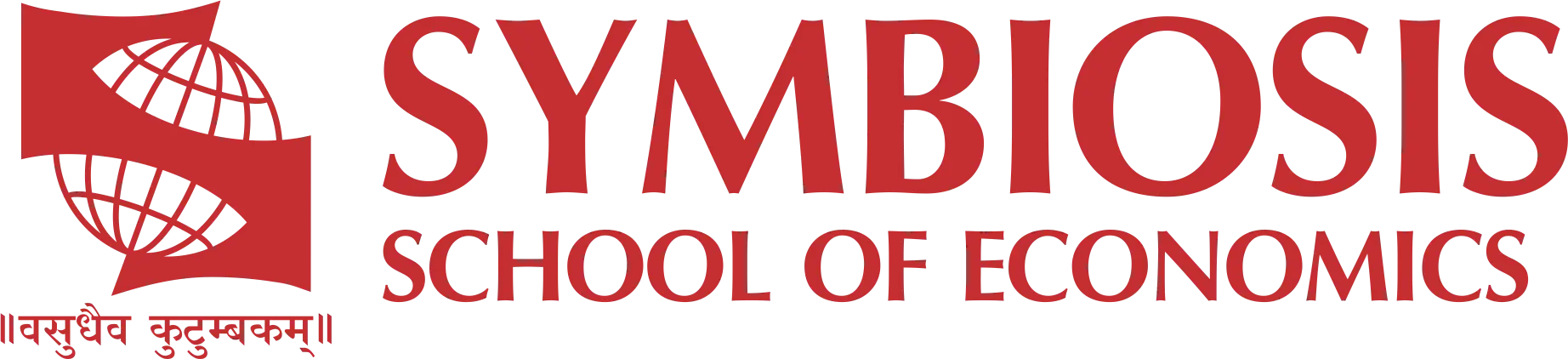MS Office Workshop at Chetan Dattaji Gaikwad English Medium School
MS Office Workshop at Chetan Dattaji Gaikwad English Medium School
A workshop was conducted on the 28th and 29th of September in Chetan Dattaji Gaikwad English Medium School, Khadki (CDGS) on the significance, application and basic operation of the two components of Microsoft Office – MS Word and MS PowerPoint.
Teaching the children was bliss. After the formalities of gaining approval from the principal of the school, on the 28th of September our workshop began. Our group arrived at the school at 8 a.m. as per the schedule and were introduced to the 8th Grade students we were to teach.
The computer lab in which we taught was well equipped with 30 computers all preloaded with MS Word and MS PowerPoint.
We were informed on arrival by the computer teach of the class that the students had already had a few school lectures on what MS word is and how to use it. With that information in mind we thought of evaluating just how well and how much of Word the students knew and were able to replicate. In order to asses them we asked each student to write about themselves, introducing themselves to us through a Word document.
To our surprise every student already knew the basics of editing a Word document i.e. entering headings and titles, choosing fonts, formatting text (bold, italics, underlining) and aligning the text.
Since the initial classes with the teacher had already covered the beginning portion of our Word workshop and with the students knowing it well we decided to move onto a little more complicated piece of work, writing an informal letter.
Here we explained the need of writing a letter as well as drawing the format of an informal letter on the class room’s chalk board. After a short break we resumed with explaining the format to the students and took them through how to design an informal letter.
Their assignment for the end of that day was to write an informal letter to their friends about their summer vacation that year.
The next day started off much the same way. The class assembled at 8 a.m. according to their school timetable. The class eagerly filed into the computer lab with many students remembering us and greeting us as they passed by on their way to sit at a computer.
After a round of goodmornings and we started with the 2nd day of our workshop with the students.
The same format was followed wherein we explained to the class the significance as well as the different ways situations in which a person can use MS PowerPoint. The assignment of that day was to make a simple 4 slide presentation about their hobbies.
The class teacher told us that unlike MS Word, the students did not have any prior experience with MS PowerPoint.
Since the students were alien to MS PowerPoint we tweaked our approach from the last day alittle. Instead of asking them to submit an in-class assignment they made by themselves, we took them step by step through making the assignment in the class.
Due to the lack of a projector in the computer lab we resorted to drawing out MS PowerPoint’s User Interface on the chalk board. We used this to explain the processes to achieve certain activities within the program using the board.
The first step was to add a new slide to the presentation. After making sure each student knew how to add a new slide we moved onto how to edit the slide. This involved entering texts in the form of Titles, sub headings and content. The first slide was titled “My Hobbies” followed by the name of the student
.
Using the learnt skills to add a slide and edit it the second slide was titled with hobbies they were interested in with a short write up on why they liked that activity following the title. On this slide we taught them how to insert clip art into the slide which closely if not accurately depicted their hobby.
The third slide enumerated the names of their favourite personalities who were part of their hobbies. EG: Favourite teams and players if they liked sports or favourite dancers or musicians if they liked dance and music composition.
The presentation concluded with a “Thank You” slide.
Overall the two days were loads of fun for both the students as well as our group members
who taught them. It opened up the students’ eyes showing them that computers can be used for so much more than just Facebook or surfing the internet while it gave us a hands of teaching experience and the chance of working with the children.
Interacting with the faculty and more so the children was just down right amazing. From the naughty ones to the quiet ones in class and even to the slightly awkward ones as well. Teaching them was bliss. The level of interest in them, the way their eyes light up when we taught them a new concept and the smiles on their faces when they left the computer lab was enough for us to know that we managed to make an impact, even if small, on their lives.